# Welcome to Katenary documentation
🚀 Unleash Productivity with Katenary! 🚀
Tired of manual conversions? Katenary harnesses the labels from your "compose" file to craft complete Helm Charts
effortlessly, saving you time and energy.
🛠️ Simple autmated CLI: Katenary handles the grunt work, generating everything needed for seamless service binding
and Helm Chart creation.
💡 Effortless Efficiency: You only need to add labels when it's necessary to precise things. Then call `katenary convert` and let the magic happen.
# What ?
Katenary is a tool made to help you to transform "compose" files (`docker-compose.yml`, `podman-compose.yml`...) to
complete and production ready [Helm Chart](https://helm.sh).
You'll be able to deploy your project in [:material-kubernetes: Kubernetes](https://kubernetes.io) in a few seconds
(of course, more if you need to tweak with labels).
It uses your current file and optionnaly labels to configure the result.
It's an opensource project, under MIT licence, partially developped at [Smile](https://www.smile.eu). The project source
code is hosted on the [:fontawesome-brands-github: Katenary GitHub Repository](https://github.com/metal3d/katenary).
## Install Katenary
Katenary is developped using the :fontawesome-brands-golang:{ .gopher } [Go](https://go.dev) language.
The binary is statically linked, so you can simply download it from the [release
page](https://github.com/metal3d/katenary/releases) of the project in GutHub.
You need to select the right binary for your operating system and architecture, and copy the binary in a directory
that is in your `PATH`.
If you are a Linux user, you can use the "one line installation command" which will download the binary in your
`$HOME/.local/bin` directory if it exists.
```bash
sh <(curl -sSL https://raw.githubusercontent.com/metal3d/katenary/master/install.sh)
```
!!! Info "Upgrading is integrated to the `katenary` command"
Katenary propose a `upgrade` subcommand to update the current binary to the latest stable release.
Of course, you need to install Katenary once :smile:
!!! Note "You prefer to compile it, no need to install Go"
You can also build and install it yourself, the provided Makefile has got a `build` command that uses `podman` or
`docker` to build the binary.
So, you don't need to install Go compiler :+1:.
But, note that the "master" branch is not the "stable" version. It's preferable to switch to a tag, or to use the
releases.
```bash
git clone https://github.com/metal3d/katenary.git
cd katenary
make build
make install
```
`make install` copies `./katenary` binary to your user binary path (`~/.local/bin`)
You can install it in other directory by changing the `PREFIX` variable. E.g.:
```bash
make build
sudo make install PREFIX=/usr/local
```
Check if everything is OK using `katenary version` and / or `katenary help`
## Install completion
Katenary uses the very nice project named `cobra` to manage flags, argument and auto-completion.
You can activate it with:
```bash
# replace "bash" by "zsh" if needed
source <(katenary completion bash)
```
Add this line in you `~/.profile` or `~/.bashrc` file to have completion at startup.
!!! Edit "Special thanks"
**Katenary is built with:**
> Special thanks to all contributors, testors, and of course packages and tools authors.
:fontawesome-brands-golang:{ .go-logo }
Go is an open source programming language that makes it easy to build simple, reliable, and efficient software.
Docker, Rancher, Helm, Kubernetes, Grafana, Prometheus, and many others are written in Go. Katenary uses Go-Compose
to parse compose files wich is the same library used by Podman-Compose and Docker-Compose. It also uses the
Kubernetes official packages to create Kubernetes objects before to generate the Helm Chart.
**Thanks to everyone who contributes to all these projects.**
**Everything was also possible because of:**
 Helm that is the main toppic of Katenary, Kubernetes is easier to use with it.
Helm that is the main toppic of Katenary, Kubernetes is easier to use with it.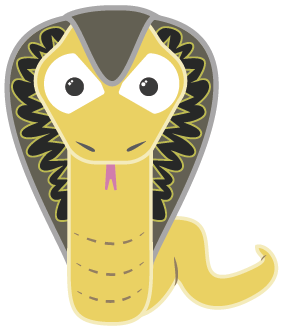 Cobra that
makes command, subcommand and completion possible for Katenary with ease.
Cobra that
makes command, subcommand and completion possible for Katenary with ease.
**Documentation is built with:**
MkDocs using Material for MkDocs theme template.
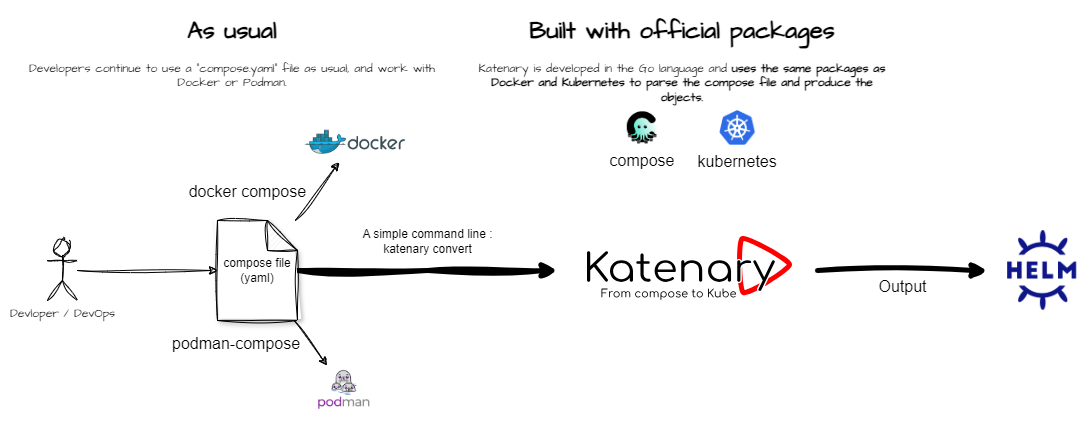
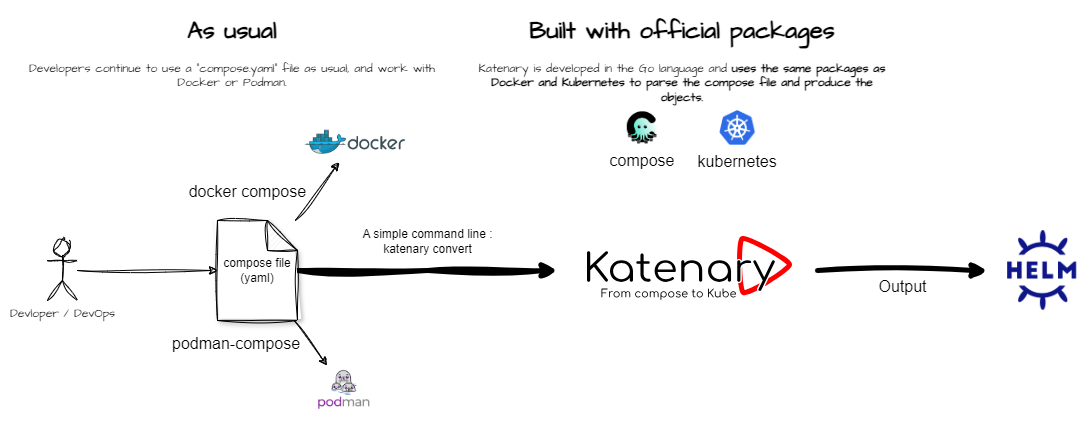
 Helm that is the main toppic of Katenary, Kubernetes is easier to use with it.
Helm that is the main toppic of Katenary, Kubernetes is easier to use with it.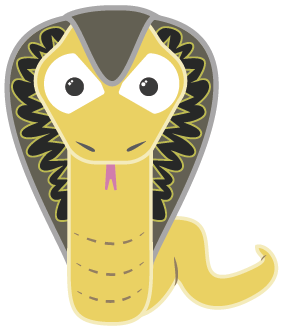 Cobra that
makes command, subcommand and completion possible for Katenary with ease.
Cobra that
makes command, subcommand and completion possible for Katenary with ease.